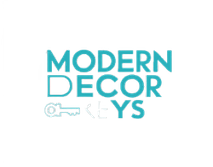Discover the best strategies to minimize glare in your home office. Learn how proper lighting, window treatments, and thoughtful decor choices can enhance productivity and comfort.
For reducing glare in a home office, you can follow these tips:
1. Position your desk perpendicular to windows to minimize direct light.
2. Use anti-glare screen protectors on computer monitors.
3. Install adjustable blinds or curtains to control natural light.
4. Incorporate task lighting to reduce eye strain.
5. Paint walls with matte finishes to reduce reflection.
6. Consider using rugs or matte surfaces to reduce glare from flooring.
7. Use light-colored walls and ceilings to reflect light.
By implementing these strategies, you can create a productive and comfortable home office environment with reduced glare for better work efficiency.
What Are the Best Ways to Reduce Glare in a Home Office?
Adjust Lighting:
To reduce glare in your home office, it is important to adjust the lighting properly. Position your desk in a way that natural light does not directly hit your computer screen. Use blinds or curtains to control the amount of sunlight entering the room. You can also consider using task lighting that illuminates your workspace without causing glare on your screen.
Use Anti-Glare Screens:
Investing in an anti-glare screen for your computer can significantly reduce the amount of glare that reaches your eyes. These screens are designed to minimize reflections and glare, providing you with a clearer view of your screen. Anti-glare filters can be easily attached to your monitor and are available for various screen sizes.
Position Your Monitor:
The position of your monitor plays a crucial role in reducing glare. Make sure your screen is perpendicular to any windows or light sources to minimize reflections. Adjust the tilt and height of your monitor so that you are looking slightly down at the screen. This can help reduce the amount of light that bounces off the screen and causes glare.
Consider Using Matte Finishes:
Matte finishes on your desk, walls, and other surfaces can help reduce glare by diffusing light instead of reflecting it. Opt for matte paint or finishes on furniture and surfaces in your home office to create a more glare-free environment. Matte surfaces are less likely to cause reflections that can interfere with your work.
Install Adjustable Lighting:
Adjustable lighting fixtures in your home office can provide you with the flexibility to control the amount of light in the room. Consider installing dimmer switches or adjustable desk lamps that allow you to customize the lighting based on your needs. This can help you avoid harsh lighting that causes glare and eye strain.
In conclusion, reducing glare in your home office is essential for creating a comfortable and productive work environment. By following these tips and implementing the right strategies, you can minimize glare and create a workspace that is conducive to work. Adjusting lighting, using anti-glare screens, positioning your monitor correctly, opting for matte finishes, and installing adjustable lighting are some of the best ways to reduce glare in a home office. Incorporating these solutions can help you work more efficiently and comfortably while protecting your eyes from the harmful effects of glare. Experiment with different techniques to find the combination that works best for your specific workspace and enjoy a glare-free work environment.
1. Use Window Treatments: Installing blinds, shades, or curtains can help control the amount of natural light entering your home office, reducing glare. Opt for light-filtering or blackout window treatments to minimize glare while still allowing some natural light in.
2. Position Your Desk Strategically: Place your desk perpendicular to windows to avoid direct sunlight hitting your computer screen. Consider using anti-glare screen protectors for your devices to reduce glare and protect your eyes.
3. Adjust Lighting: Use task lighting, such as desk lamps with adjustable settings, to create a well-lit workspace without relying solely on overhead lights. Position the light source behind you to prevent glare on your screen.
4. Invest in Anti-Glare Filters: Consider investing in anti-glare filters for your computer screens to reduce reflections and glare. These filters are easy to install and can significantly improve visibility and reduce eye strain.
5. Consider Repositioning Your Workspace: If glare remains an issue despite implementing the above strategies, consider rearranging your home office layout. Experiment with different furniture arrangements to find the optimal positioning that minimizes glare and maximizes productivity.